Keywords in Java are reserved words that have a specific meaning and functionality in the Java programming language. These keywords cannot be used as variable names, method names, or any other identifiers in a Java program. Here are the keywords in Java:
- Access Control Keywords: These keywords are used to specify the accessibility of a class, method, or variable.
- public: indicates that the class, method, or variable can be accessed from anywhere in the program.
- private: indicates that the class, method, or variable can only be accessed within the same class.
- protected: indicates that the class, method, or variable can be accessed within the same package or by a subclass in a different package.
- default (no keyword needed): indicates that the class, method, or variable can only be accessed within the same package.
- Class, Method, and Variable Declaration Keywords: These keywords are used to declare classes, methods, and variables.
- class: defines a class.
- extends: indicates that a class extends another class.
- implements: indicates that a class implements an interface.
- interface: defines an interface.
- new: creates a new object.
- return: returns a value from a method.
- this: refers to the current object.
- void: indicates that a method does not return a value.
- Control Flow Keywords: These keywords are used to control the flow of execution in a program.
- if: tests a condition and executes code if the condition is true.
- else: executes code if the if condition is false.
- switch: selects one of several code blocks to execute.
- case: defines a case for the switch statement.
- break: terminates a switch statement or loop.
- default: specifies code to run if no case matches the switch statement.
- for: loops through a block of code a specified number of times.
- while: loops through a block of code while a specified condition is true.
- do-while: loops through a block of code while a specified condition is true, but at least once.
- continue: skips to the next iteration of a loop.
- return: returns a value from a method.
- try: specifies a block of code to test for errors.
- catch: specifies a block of code to handle errors.
- finally: specifies a block of code to execute after try and catch, regardless of the outcome.
- Miscellaneous Keywords: These keywords have various uses in Java.
- abstract: indicates that a class or method is abstract and cannot be instantiated.
- final: indicates that a variable, method, or class cannot be modified or extended.
- static: indicates that a variable or method belongs to a class rather than an instance of the class.
- native: indicates that a method is implemented in a platform-dependent way using native code.
- synchronized: indicates that a method can only be accessed by one thread at a time.
- transient: indicates that a variable is not part of an object’s persistent state.
- volatile: indicates that a variable’s value will be modified by multiple threads.
These are the keywords in Java. As a programmer, it’s important to be familiar with these keywords and use them correctly in your programs to ensure proper functionality and readability.